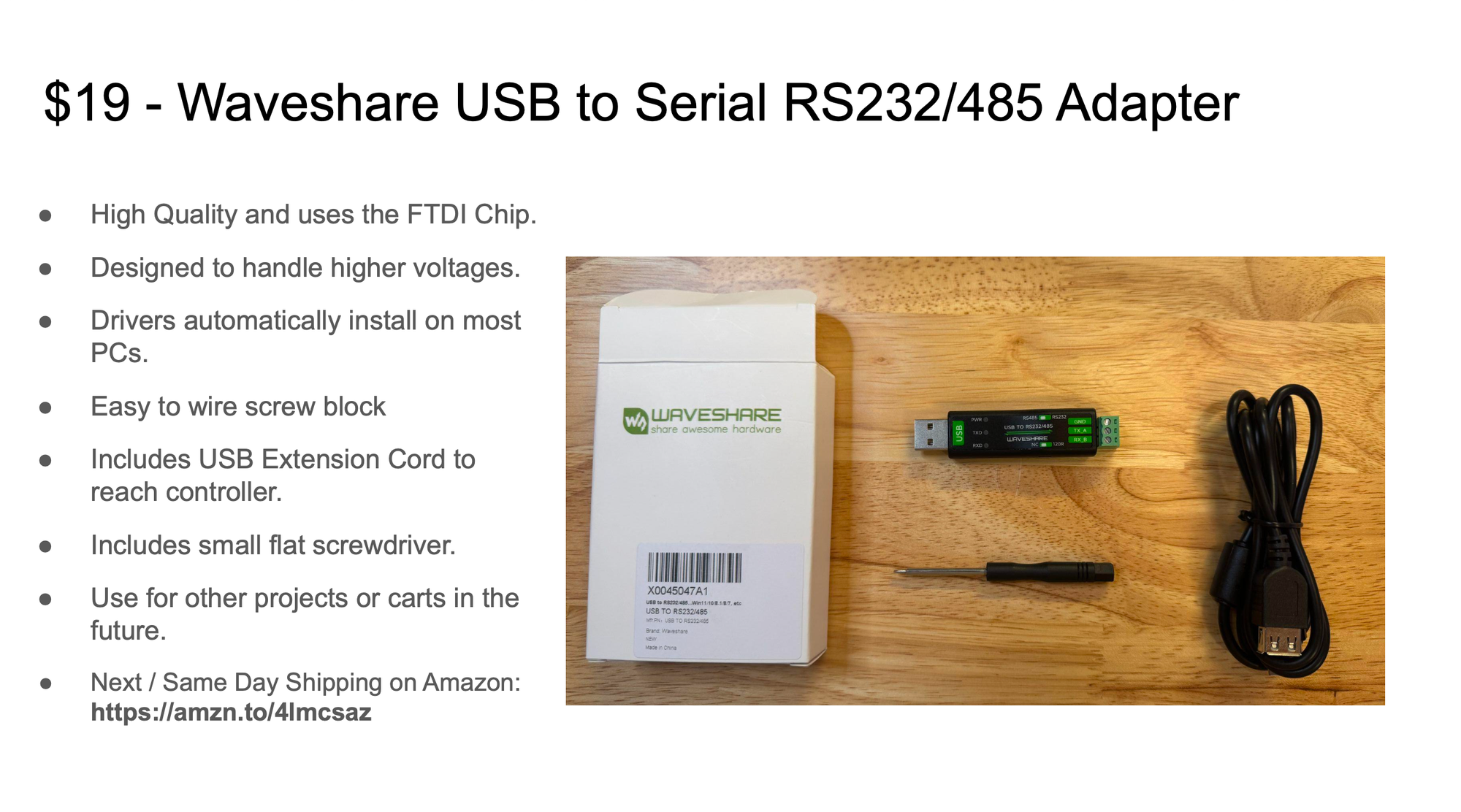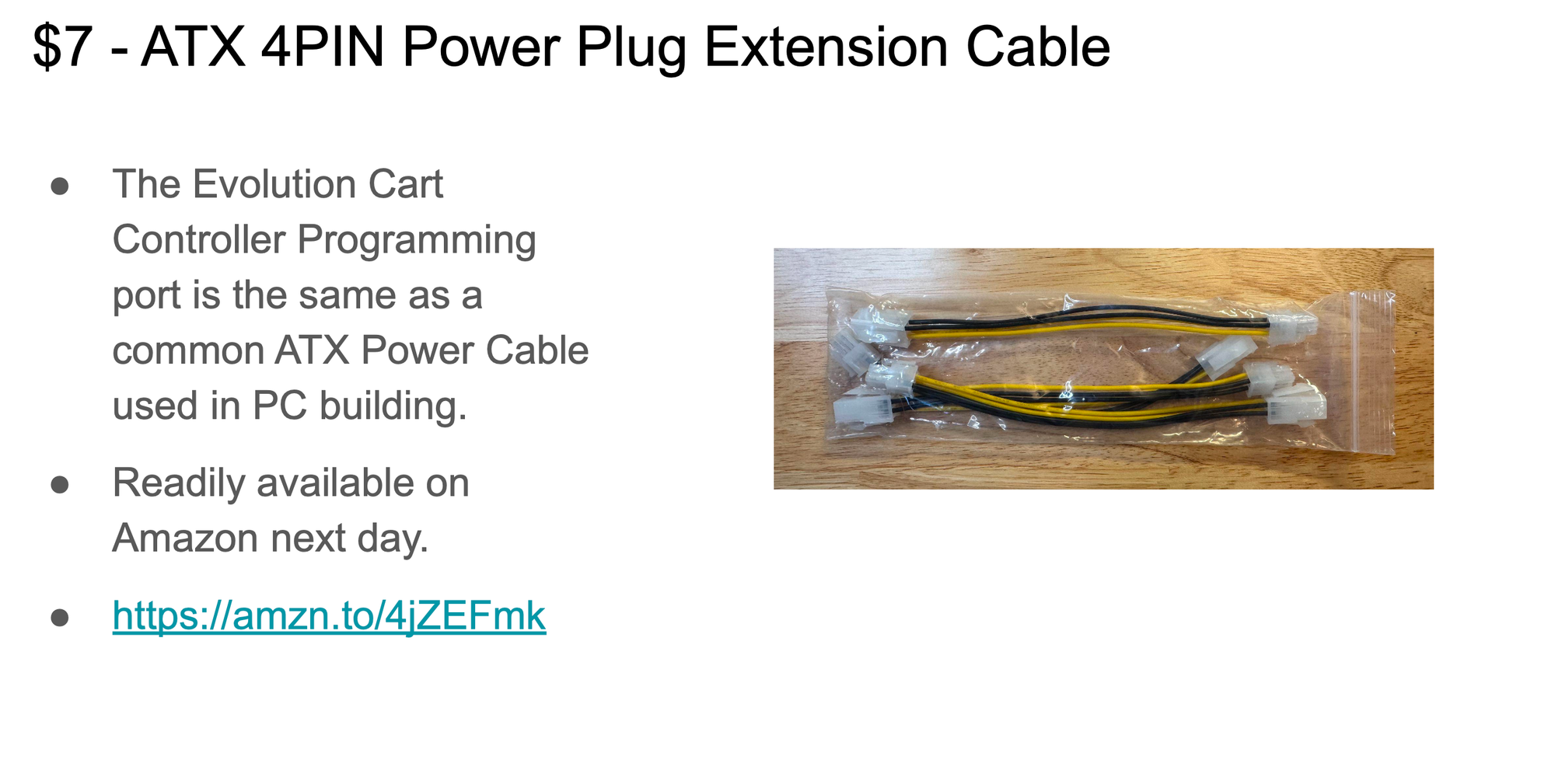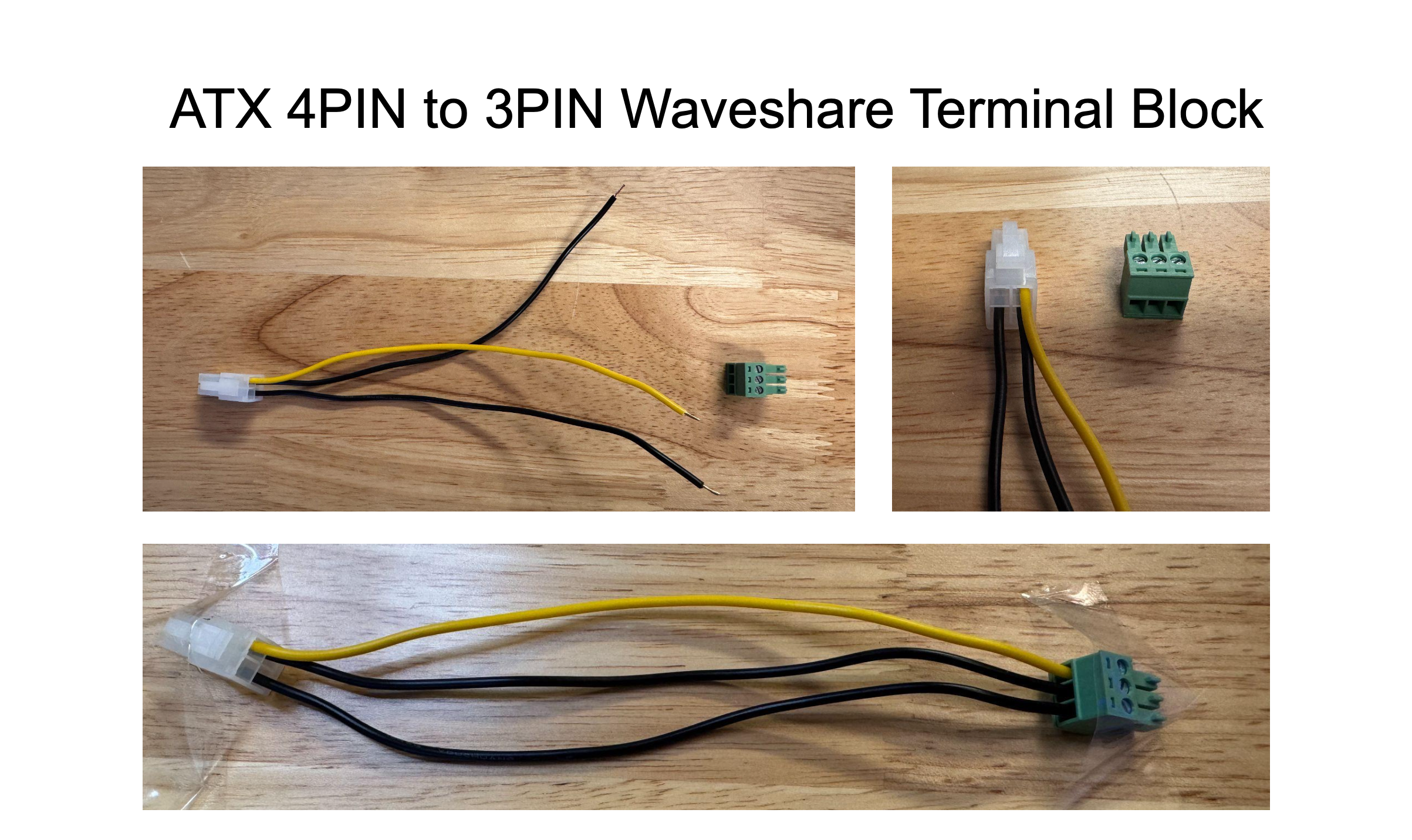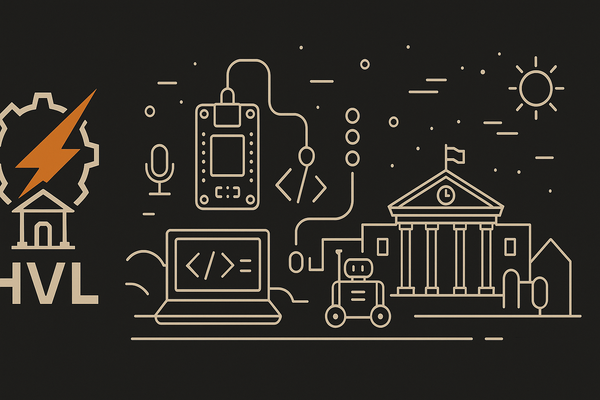DIY Evolution Cart USB Diagnostic and Tuning Cable
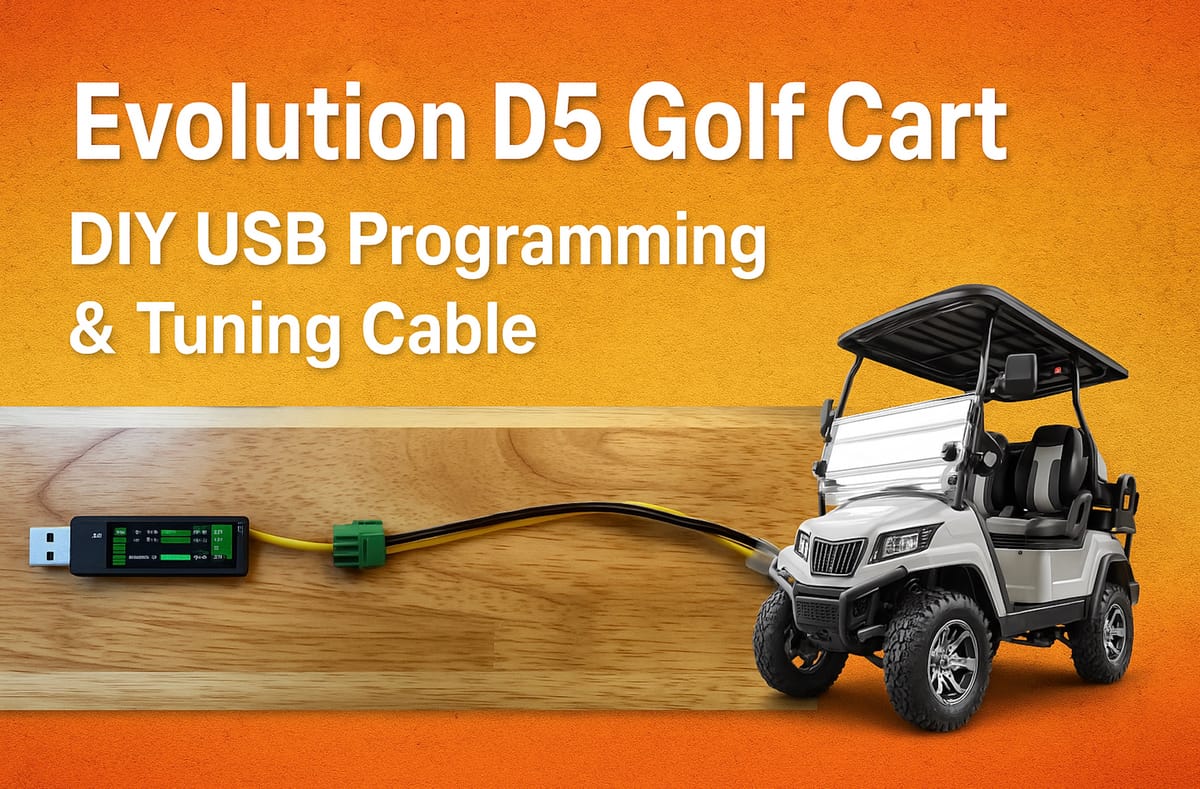
If you’ve tried to get your hands on a USB diagnostic or programming cable for your golf cart, you’ve probably run into the same issue I did: they’re expensive, hard to find, and often marked up well over $125–$250. After struggling to source one for my Evolution D5 Golf Cart, I decided to dig a little deeper—and what I discovered surprised me.
It turns out these “specialty” cables are just using good old-fashioned RS-232 serial communication and a 4-pin ATX-style connector, similar to the ones found in old PC power supplies. That meant with a bit of research, I could build my own cable for under $20 using off-the-shelf parts—and you can too.
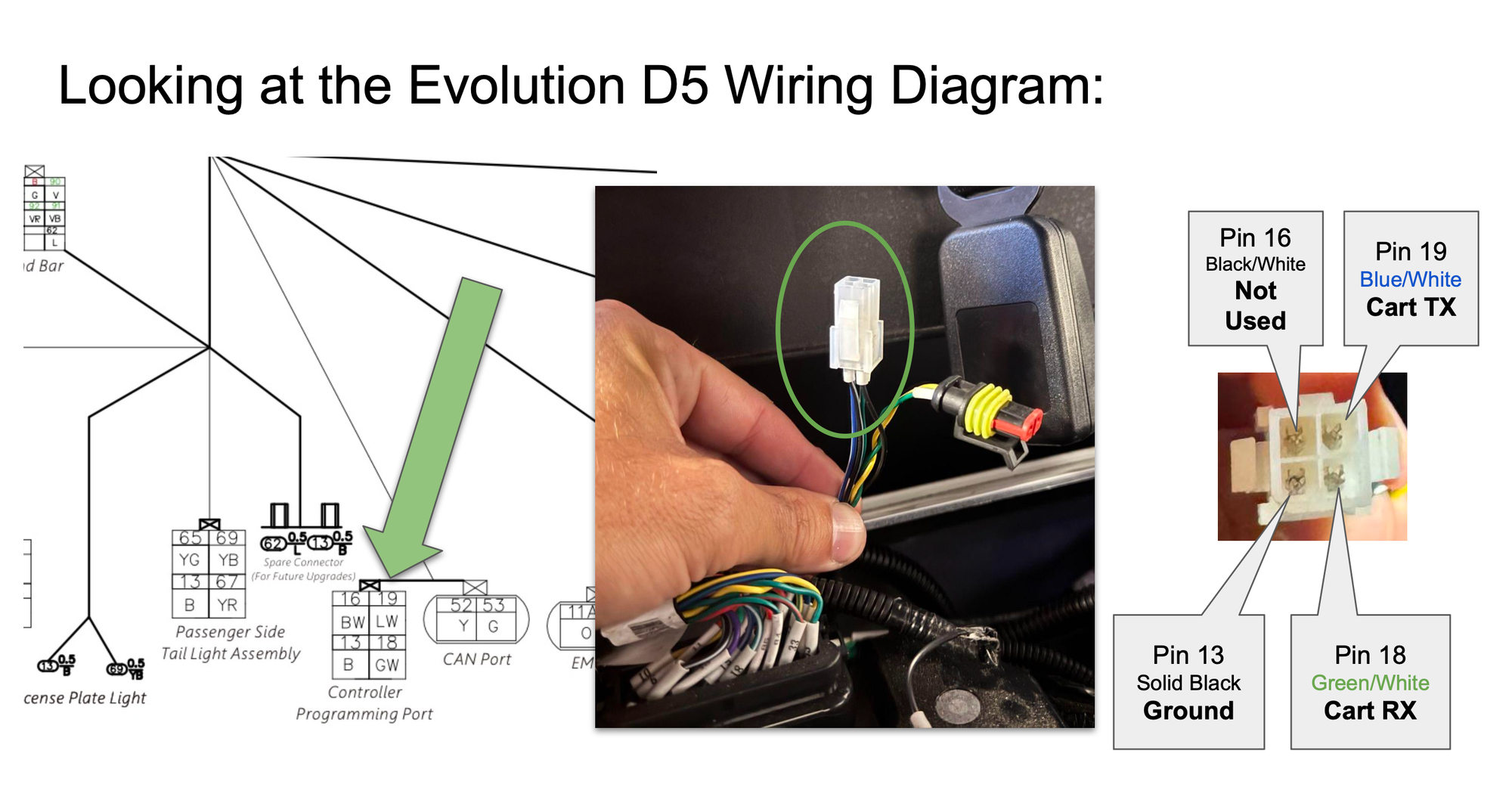
🛠 What You’ll Learn in the Video
In my full walkthrough video, I show you exactly how I built a USB to RS232 diagnostic cable using inexpensive parts you can order online. Here’s what I cover:
- 🔧 The exact tools and components you’ll need
- 🧵 The pinout and wiring layout for the 4-pin connector
- 🧪 How I tested everything before plugging it into the cart
- ⚠️ Tips for safely wiring and avoiding damage to your hardware
Components I used to build my cable:
- USB to RS232 Adapter (Waveshare) - Buy on Amazon →
- 4-Pin ATX Power Cable - Buy on Amazon →
(We may earn a small commission when you use our affiliate links — it helps us create content like this.)